Authored by Donovan Taylor | Manager
Okta is a popular Identity and Access Management (IAM) solution that centralizes user authentication and enforces access controls. However, recent price hikes have caused some companies to reevaluate their IAM strategies.
By migrating from Okta to Entra ID (formerly called Azure AD), companies can benefit from cost-effective pricing, native integration with Microsoft’s ecosystem, and a robust set of features. To help you determine the best fit for your organization, let’s explore how the two platforms compare.
Okta vs Entra ID: A Head-to-Head Comparison
Okta Overview
Okta’s IAM solution boasts over 18,800 users worldwide. Companies can use the Workforce Identity Cloud product to add authentication and authorization to their on-premise and cloud applications.
Key Benefits:
- Extensive library of pre-built app integrations
- Advanced workflow and automation capabilities
- Robust network of partner solutions and services
- Flexible deployment options
- Independent Identity platform

https://support.okta.com/help/s/article/what-is-okta?language=en_US
Entra ID Overview
Microsoft Entra ID, formerly Azure Active Directory (AD), helps administrators manage and centralize authentication across on-premise and cloud applications. If you’re a Microsoft 365 user, you already have Entra ID in your subscription.
Key Benefits:
- Deep integration with Microsoft ecosystem
- Advanced security features
- Designed to manage large-scale deployments and high-volume traffic
- Available globally and meets international compliance standards
- Cost-effective for Microsoft customers
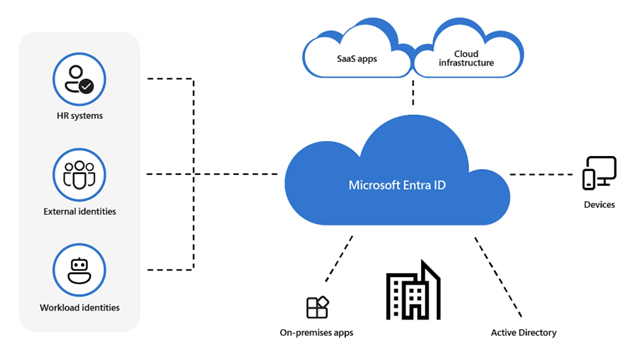
https://www.microsoft.com/en-in/security/business/identity-access/microsoft-entra-id
Okta and Entra ID both help companies prevent unauthorized access to critical applications and systems. However, each offers different core features.
Here’s a more comprehensive analysis of how these platforms compare.
Single Sign-On (SSO): Which Platform Simplifies User Access?
SSO lets users securely log into multiple on-premise and cloud apps with a single login credential. It helps prevent password-related risks, like password reuse, and users won’t have to remember usernames and passwords for different logins.
Okta users sign into the platform using a single set of credentials. From there, they can view and launch the apps they use from the dashboard. The Okta Integration Network (OIN) offers pre-built integrations for thousands of popular third-party applications, such as Salesforce, Slack, and Zoom.
IT admins can fine-tune access controls for each user based on factors like job title and department. This makes it easy to implement the principle of least privilege and reduces the risk of unauthorized access.
Entra ID users can also use a single set of credentials to access their Microsoft apps and other on-premise and cloud apps. Once authenticated, users can access their apps directly without remembering different logins. It uses federation-based, password-based, or linked-based SSO, depending on how an app is configured and its authentication requirements.
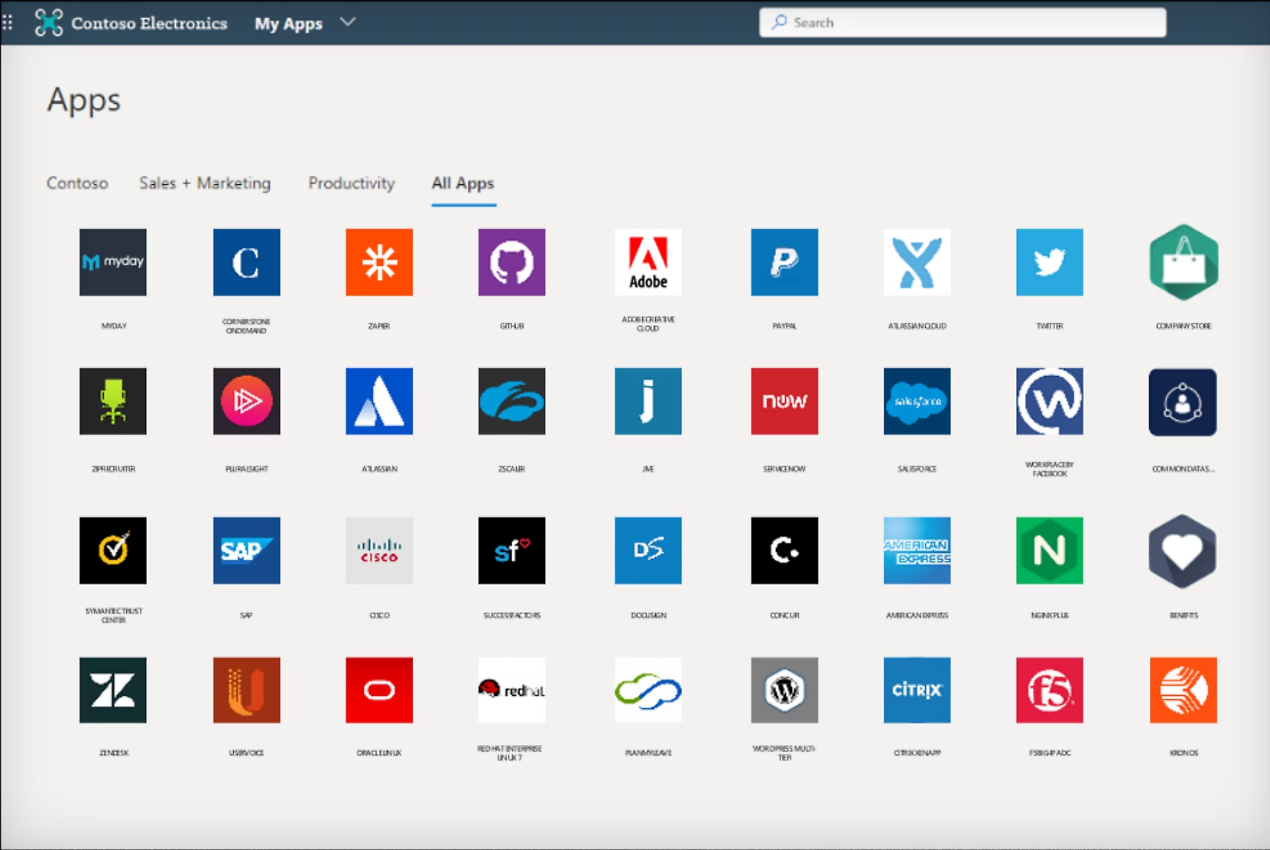
https://www.microsoft.com/en-us/security/business/identity-access/microsoft-entra-single-sign-on
Conclusion: Entra ID has an edge with its Microsoft ecosystem integration, while Okta offers more pre-built integrations.
Multi-Factor Authentication (MFA): Which Platform Offers Stronger Security?
Every account login is an entryway for potential breaches. MFA requires users to provide a second piece of information to verify their identity. Examples include a one-time password or a PIN sent by SMS or email.
Okta supports Personal Identity Verification (PIV) and Common Access Cards (CAC), smart cards that control access to federal buildings and authenticate government personnel’s identities.
Okta also supports adaptive MFA to authenticate users based on networks, geographic locations, user behaviors, and IP addresses. This is also known as “risk-based authentication.” If a system detects suspicious activity (e.g., logins from unknown IPs), it automatically blocks the login attempt.
Entra ID supports multiple forms of authentication, such as:
- Microsoft Authenticator
- FIDO2 passkey
- Temporary Access Pass (TAP)
- OATH software and hardware tokens
- SMS
- Voice calls
You can also add granular controls to your access policies. For example, you can prompt additional verification if users log into the company network from mobile devices. Entra ID’s Conditional Access policies verify the security posture of trusted devices and use machine learning to enforce controls, helping implement a more robust zero-trust security framework.
Conclusion: Okta and Entra ID are competitive and comparable in their MFA capabilities. Both solutions offer many secure authentication methods, including push notifications, biometrics, and hardware tokens.
Account Provisioning: Which Platform Offers Better Integrations?
Efficiently managing employee onboarding and offboarding is crucial for maintaining security and productivity. Employee turnover is inevitable. It’s important to offboard users and revoke their credentials to prevent cybersecurity incidents.
Okta offers automated provisioning to grant permissions based on user roles, saving IT teams from manually managing user identities. It also includes pre-built connectors to various HRIS software to automatically import identities when setting up new accounts.
Entra ID offers thousands of pre-integrated apps that enable automatic provisioning to save time when setting up new users. You can also create account mappings and define how user data flows between Entra ID and connected apps, streamlining access, automating tasks, and creating templates to save time.
If you’re a Microsoft customer, Entra ID enables seamless account provisioning across Microsoft 365 apps and automatically deprovisions accounts when employees leave.
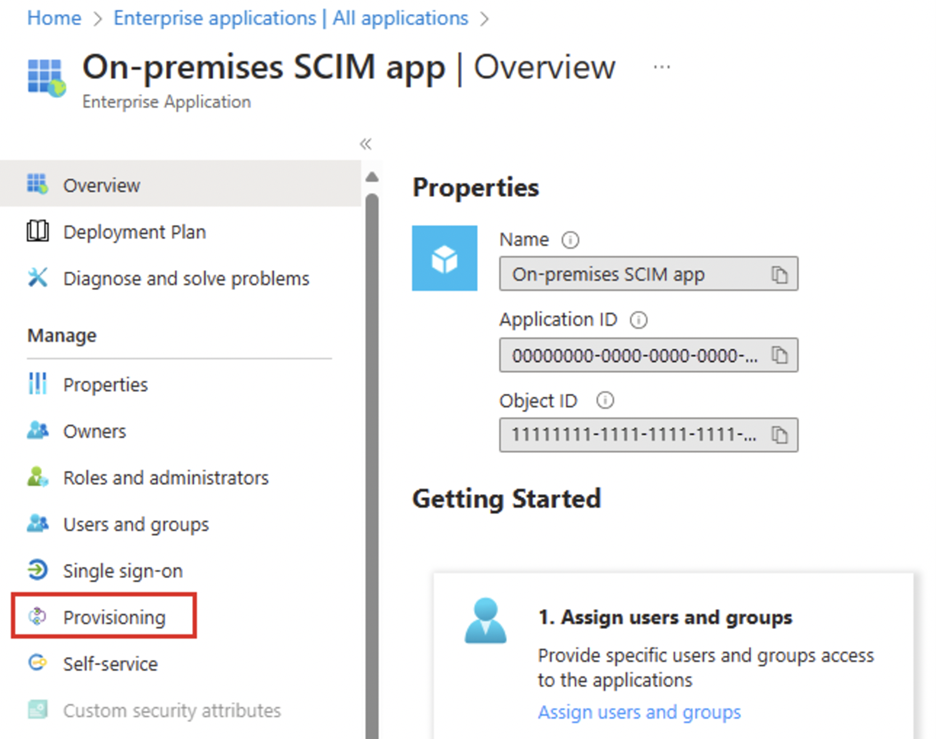
https://learn.microsoft.com/en-us/entra/identity/app-provisioning/configure-automatic-user-provisioning-portal
Conclusion: Both platforms offer similar accounting provisioning and de-provisioning functionality. However, Okta has the slight edge. Its no-code interface and Connector Builder make it easier to implement. Additionally, you can connect your HRIS and import identities when setting up new accounts. In contrast, Entra ID requires more manual building and technical expertise to implement.
Lifecycle Management: Which Platform Offers Better Automation?
No one wants to spend time repeatedly performing the same manual tasks. By leveraging automation and pre-built templates, you can simplify user lifecycle management and focus on strategic initiatives.
Okta offers a no-code interface that allows you to automate common identity processes. For example, you can set up a workflow that automatically assigns licenses to new hires and sends a welcome email. However, setting up configurations may require some tinkering, especially for more complex workflows.
Entra ID excels at automation with its time-saving features. The platform offers robust tools to help companies automate three basic lifecycle processes:
- Joiner: When an employee joins a company.
- Mover: When an employee moves to another department.
- Leaver: When an employee leaves.
You can choose from a number of different pre-built templates based on your specific needs. Or you can create your own custom workflows.
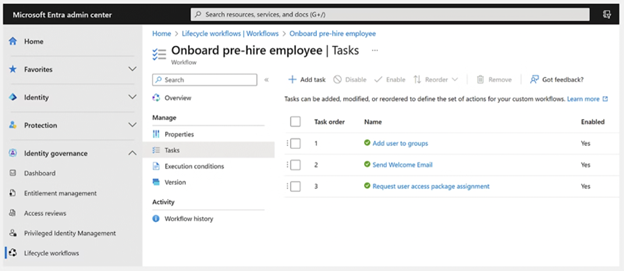
https://www.microsoft.com/en-us/security/business/identity-access/microsoft-entra-lifecycle-management-software#tabxcde8fab498a04b74902b90fe0b3252ea
Conclusion: Both platforms offer robust features for automating lifecycle management. Okta is more flexible and customizable. For organizations heavily invested in Microsoft technologies, Entra ID has an edge because of its deep integration with the Microsoft ecosystem.
Directory Services: Which Platform Offers Better User Management?
It’s easy enough to add new users as a small company. But as your team grows, you’ll spend countless hours manually provisioning accounts. Directory services provide a repository for storing and managing user identities.
Okta centralizes identity management with Universal Directory — a control panel that enables you to create new user accounts, enforce security policies, and update access rights from one location.
Entra ID offers a similar cloud-based directory service that allows you to manage user identities, apply access controls, and manage access to on-premise and cloud applications.
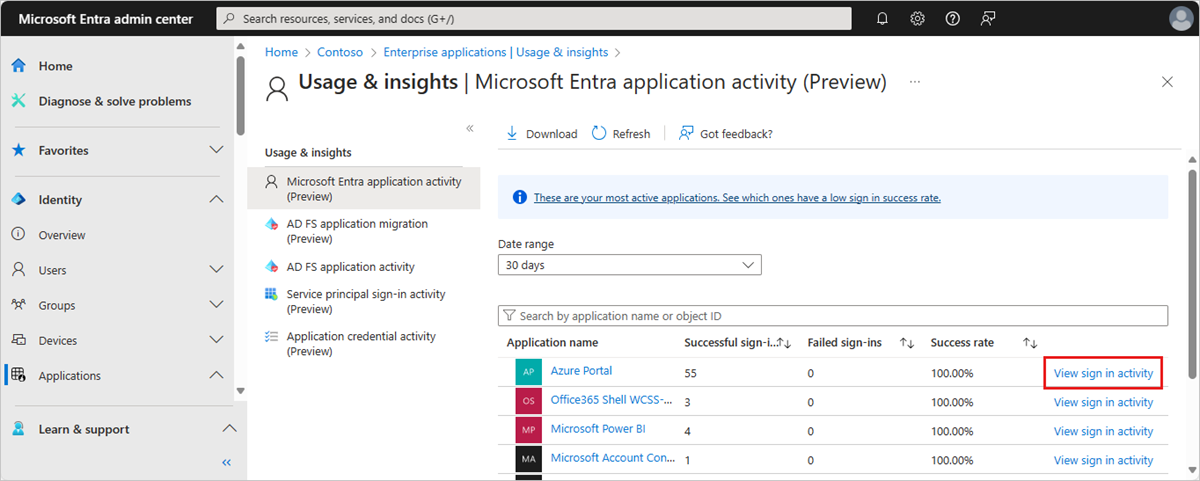
https://learn.microsoft.com/en-us/entra/identity/monitoring-health/concept-usage-insights-report?tabs=microsoft-entra-admin-center
Conclusion: Okta and Entra ID are evenly matched here. Neither has a significant advantage as they offer cloud-based directory services to easily manage user identities and access controls.
Reporting & Analytics: Which Platform Offers Better Insights?
How many users have signed into your systems? When and where did they log in from? Have there been any suspicious activities? Accurate and timely reports help surface these answers, enabling your team to react and take action when needed.
Okta offers a real-time Syslog that displays user access details across all accounts. It also includes a list of pre-built reports to help IT teams get a bird’s-eye view of all user accounts, which can help uncover potential security risks. You can also integrate it with security information and event management (SIEM) solutions like Splunk to gather more insights.
Entra ID allows you to quickly find and view a range of application-centric data, such as:
- Most used applications
- Login success and error rates
- Top sign-in errors
With Entra ID, you can generate reports on authentication methods, credential activities, and more. You can also export usage data and analyze activity logs in Microsoft Graph.
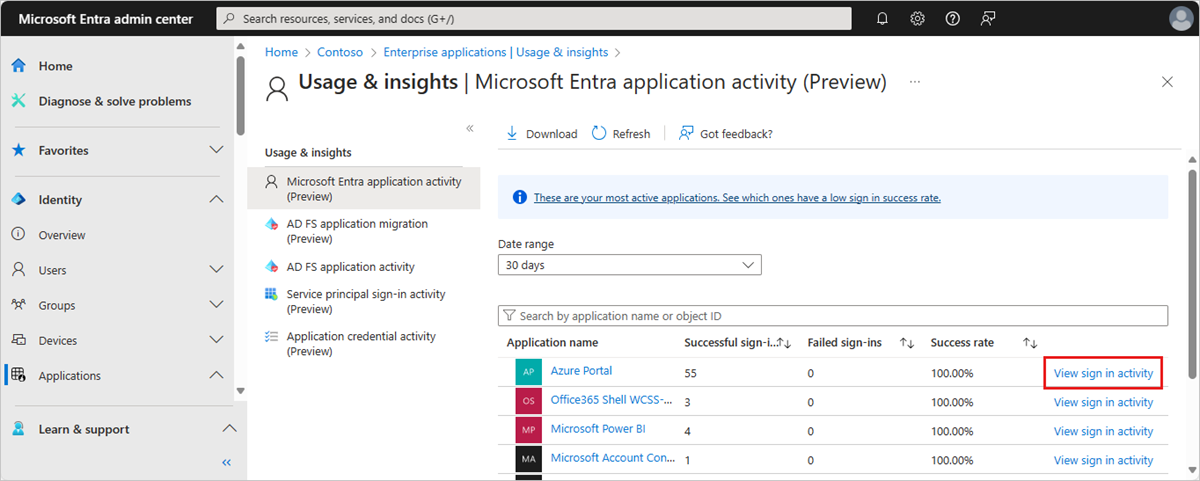
https://learn.microsoft.com/en-us/entra/identity/monitoring-health/concept-usage-insights-report?tabs=microsoft-entra-admin-center
Conclusion: Entra ID has the advantage here. Comprehensive reports give you a full view into application-centric insights, helping you get a sense of your organization’s most used applications. Plus, exporting usage data to Microsoft Graph remains an additional advantage, giving you even more ways to analyze your data.
Application Management: Which Platform Offers Better Control?
Companies only use about 60% of their software licenses, meaning an estimated 40% of software goes unused. That’s a lot of wasted IT spend. IAM solutions can help you manage application sprawl — the proliferation of unused or overlapping software within an IT system.
Both Okta and Entra ID provide dashboards for users to log into their apps. IT admins can view usage data and determine which software licenses are in use. With insights into application usage, you can identify underutilized apps and take steps to clean up your tech stack.
It’s worth mentioning that by using Okta, you’ll have to “layer” it on top of your tech stack to utilize its features, whereas all your apps exist within Microsoft 365 with Entra ID.
Conclusion: Entra ID is the clear winner if you’re already using Microsoft. Apps exist natively within Microsoft, which enables efficient service delivery between apps. Entra ID also makes configuring identity providers easy, automating provisioning and securing applications.
Migrating from Okta to Entra ID
Managing user access is crucial to protecting your company data. If you’re a Microsoft customer and not leveraging Entra ID, you’re missing out on a more integrated and cost-effective solution, which is already included in Microsoft Azure and Microsoft 365.

With recent price hikes on Customer Identity Cloud, sticking with Okta only takes more of your IT budget. While cost differentials are just one aspect of your decision-making process, these additional reasons to migrate to Entra ID speak for themselves:
- Eliminates redundancy: Microsoft now offers many of the same lifecycle management tools as Okta. Migrating to Entra ID eliminates the need for additional tools that Microsoft customers can access through their existing subscriptions.
- Unified ecosystem: Migrating to Entra ID enables you to consolidate identity management within the Microsoft ecosystem. Native integrations streamline data and service delivery between Microsoft apps.
- Scalability: Growing companies need the right infrastructure in place to meet higher workloads. With Entra ID, you’re working with an IAM solution that allows you to manage user access and enforce security policies at scale across your entire organization.
Now, unless you have an in-house team experienced with the migration process, you’ll face several challenges. These include:
- Mapping user attributes and access controls
- Reconfiguring each app to authenticate using Entra ID
- Recreating policies and rules from Okta (e.g., how you restrict access)
- Maintaining compliance throughout the migration process
- Setting up and testing SSO and MFA configurations
Your team will still need to access the tools they need to do their work, so you’ll have to do all these things while minimizing workflow disruptions. Not an easy task. If your team is stretched thin, the right technology partner can provide the expertise to ensure a smooth migration.
Migrate to Entra ID with expert help from SC&H
For organizations invested in Microsoft, Entra ID offers similar functionalities as Okta for a lower price and better integration with existing products. However, migrating to Entra ID can be complex. Poor implementation can frustrate users and increase the risk of security incidents if you don’t set up the access controls correctly.
The good news is you don’t have to let technical limitations (or lack of resources) prevent you from making the switch. SC&H is a premier consulting firm that can help you navigate the transition, optimize your technology ROI, and drive your business forward.
Here’s what you get when you work with us:
- Experienced technical specialists ensure complete alignment with your objectives
- Scalable and customizable solutions to fit your growing needs
- Technology roadmaps that match your short and long-term goals
Reach out to SC&H today to partner with technology experts who can help you migrate your IAM solution from Okta to Entra ID.





