Imagine all your data from all sources on a single platform – immediately upgrading how everyone in your organization accesses, manages, and utilizes data. This digital era of data excellence has arrived!
Microsoft Fabric is an all-in-one data analytics platform for maximizing your organization’s data potential. It seamlessly integrates essential data and analytics tools from several sources into one intuitive experience. Covering data movement to data science, Fabric eliminates the need for multi-vendor services while increasing internal collaboration and business intelligence.
- Connect your data from anywhere
- Work from the same copy across engines
- Reduce integration cost and effort
- Speed up analysis with AI models
- Access up-to-date, advanced insights
How Can Microsoft Fabric Enhance Data?
Microsoft Fabric combines the latest cloud-based data products and services into a single Software as a Service (SaaS) platform, providing a more accessible and less resource-intensive suite of tools. This includes combining new and existing features from Power BI, Azure Synapse, and Azure Data Factory. With Microsoft Azure serving as the backbone of Fabric, it enables real-time data analytics and monitoring. Think of Fabric as the front-end wrapper around the Azure suite.
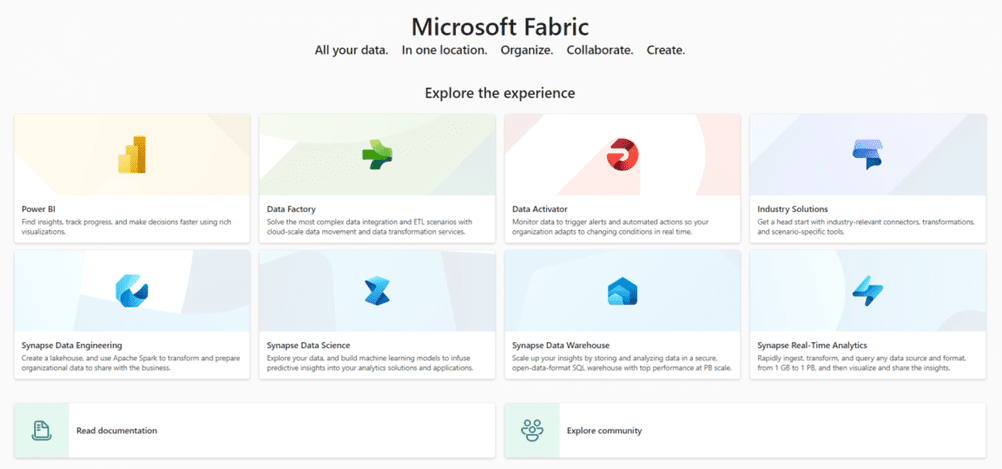
Now, IT teams can centrally configure core enterprise capabilities in Fabric, with permissions automatically applied and data sensitivity labels inherited across all suite items. This allows your creators to focus on their work without needing to manage the underlying infrastructure.
- Intuitive drag-and-drop, low-code interface
- Reduction in demand for technical skills
- Centralized administration and governance
- Faster time to value derived from analytics
- Scalable, pay-as-you-go pricing
- Accessible to organizations of all sizes
Can I Combine Multiple Data Sources in Microsoft Fabric?
Finally, a single place for all your users and organizational data. Microsoft Fabric simplifies the data storage landscape by consolidating databases into a unified data lake called OneLake. OneLake allows your users to define domains that help organize, manage, and govern your data mesh, reducing data movement or duplication and establishing a single source of truth.
Whether importing data from Finance, HR, Marketing, Sales, Operations, etc., the data from all sources is unified in OneLake. Once the data is stored, it can be combined and curated for reporting and analytics and shared across the organization. OneLake also allows for SQL querying and scalability within the cloud.
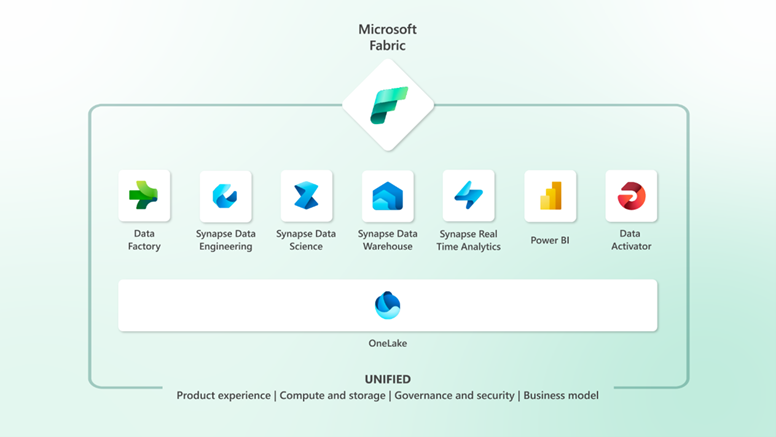
Fabric offers a variety of built-in connectors to transfer data from third-party sources into OneLake seamlessly. These connectors continue to expand and are easily accessible with a simple click, requiring no technical expertise. Additionally, Fabric supports custom API/ODBC connections to accommodate specific data needs.
As an end-to-end analytics solution, there is no longer a need for complicated connections between different services to clean, transform, and analyze your data.
Supercharge Your Analytics with Microsoft Fabric
Learn how to redefine your approach to data with a free discovery call.
get in touchWhat Benefits Does Microsoft Fabric AI Offer?
Copilot and other generative AI capabilities introduce innovative ways to transform, analyze, visualize, and report your data in Microsoft Fabric and Power BI. With built-in AI, your team can save time, boost productivity, and stay focused on gaining value from your data.
- Build machine learning (ML) models
- Create visual reports automatically
- Create custom natural language experiences
- Generate intelligent code
- Automate routine tasks
- Develop dataflows and data pipelines
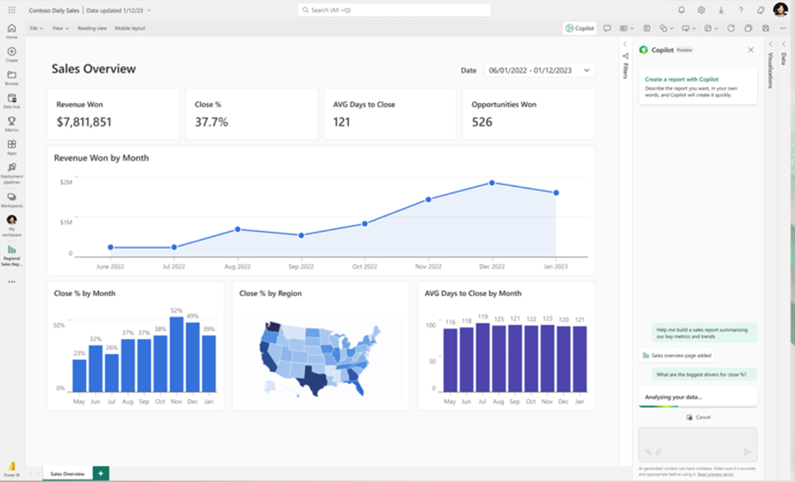
With Microsoft Fabric, you can easily create customized AI experiences using your data with a seamless connection to Azure AI Studio. Azure AI Studio empowers developers to build generative AI applications, offering enterprise-level features and open-source models from OpenAI, Hugging Face, Meta, and more tailored to your data needs.
Is Microsoft Fabric Right for Your Business?
Whether upgrading to Fabric makes sense depends on your specific needs and requirements and where you are on your data journey.
If your organization already operates on a robust data platform, making the shift to Fabric will be more time-intensive. However, if you are just beginning to analyze more advanced data or looking to condense the number of tools and technologies your organization uses, Fabric is the ideal starting point.
Ready to try Fabric? We recommend choosing a specific data source. This could mean swapping one of your isolated Power BI dashboard connections and enhancing its capabilities, or using Fabric to pull data from a key business application into OneLake to create advanced Power BI analytics.
It’s best to first consult with your team to understand your requirements, then engage a qualified Data Analytics service provider to make an informed decision.
How to Get Started with Microsoft Fabric
For existing Microsoft customers, Fabric is an easy upgrade that you can make right from your account manager. Access is scalable, which means you can start with a lower-tier capacity for minimal cost and add capacity as your needs grow. And the customizable activation process allows you to select only the services your business needs.
Plus, if your organization already has experience with Microsoft Azure, the transition to Fabric will be even easier, given the nearly identical interfaces. This will decrease development time, enabling an immediate increase in analytics efficiency.
For new users exploring data platforms, Microsoft Fabric offers a free 60-day trial, giving you full access to all Fabric experiences and features.
Do you have questions or need guidance on getting set up? We’re here to help. Contact our team today.





