Authored By Rick Leister and Humza Malik | Advisory & Transformation
Yes, OneStream offers robust reporting and analytics—but what if you’re looking for something even more powerful? That’s where Power BI comes into play.
The OneStream Power BI Connector: A No-Code Integration for Faster Insights
Connecting Power BI to your OneStream platform offers a hands-off approach to create powerful data visualizations to deliver the insights you need faster, all while ensuring data integrity directly from the source.
And the good news is establishing the connection between these platforms is made easy through the official OneStream Power BI Connector. This is a no-code integration developed by Microsoft and OneStream within Power BI. It allows you to directly connect to large OneStream data sets and efficiently report cube data, hierarchies, and other metadata properties.
Key benefits include:
- Rapid development: Minimal setup time means teams can focus on delivering insights
- Out-of-the-box integration: This connector is supported and maintained by OneStream, ensuring compatibility with upgrades and enhancements
- Secure access: OneStream’s robust security and role-based access controls ensure users only have access endpoints authorized
- Real-time data access: Provides direct access to key OneStream artifacts
- Simplified data modelling: Allows users to create data models directly in PowerBI using Metadata and Cube Data through respective endpoints
How to Set Up the OneStream Power Bi Connector
To connect using this method, Power BI users must navigate to the Power BI workbook toolbar ‘Get Data’ method and select the OneStream data source.A screenshot of a computer
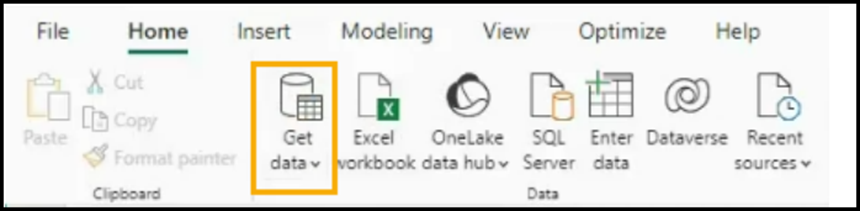
From there, you simply need to enter your OneStream Cloud URL and authenticate:
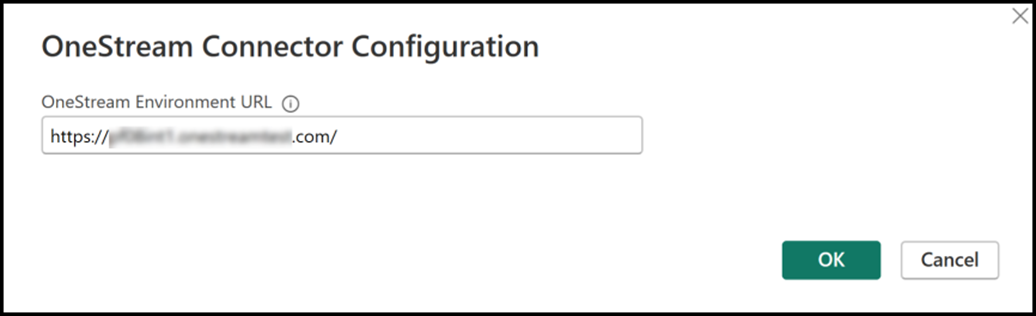
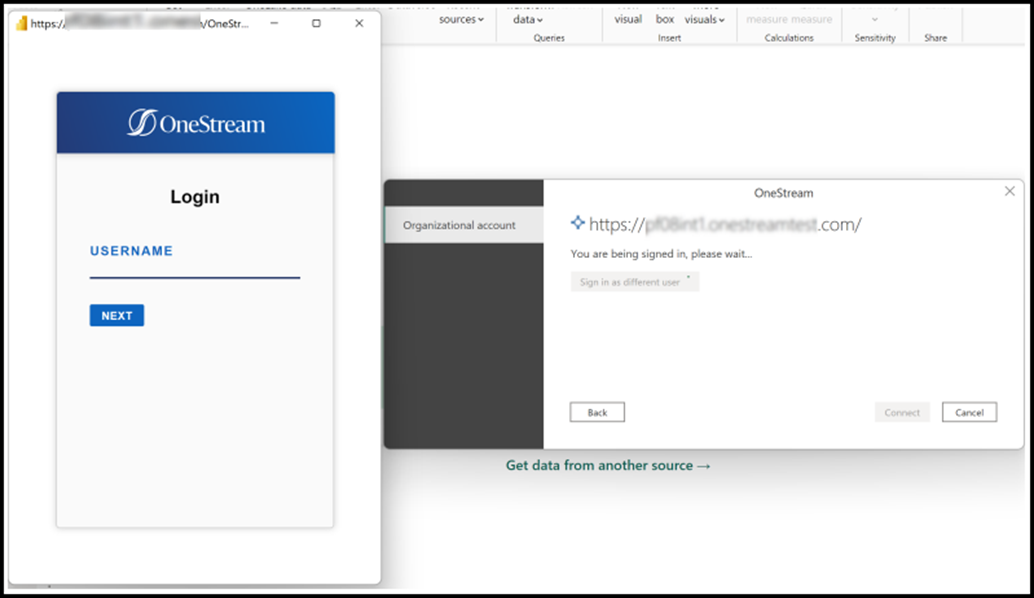
How Visualizations in Power BI Enhance the OneStream Experience
Once connected, Power BI takes OneStream’s extensibility concept to another level by enabling Power BI to drill down from consolidation Cube Views to Extended Cube views within one dashboard. OneStream and Microsoft designed it for high performance, ensuring rich and dynamic dashboards.
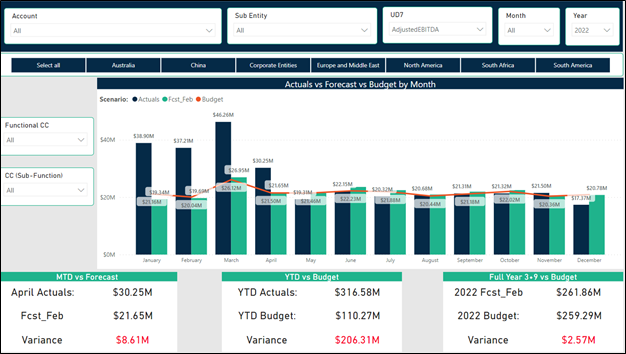
Want to see how this could work for you? Schedule a demo with one of our OneStream experts today!
Next Steps: Creating OneStream Data Models and Dashboards in Power BI
After the authentication process and data retrieval process, it’s time to put your integration to work! We recommend starting with data model creation and dashboard development.
Data Model Creation
After loading the data/metadata into Power BI, you can alter and enhance your data set into flexible fact and dimension tables with a few custom enhancements. This includes rebuilding dimensional hierarchies while joining external attributes, which enhances drill-down functionality for a navigation experience similar to OneStream.
These tables are joined together based on common fields to form a data model that serves as the foundation of Power BI report development. This data model allows users to navigate various datasets across dimensions. It also improves reporting performance and scalability for future reporting.
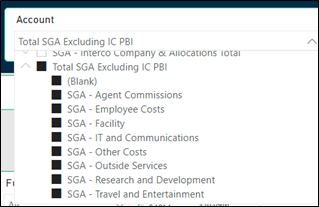
Dashboard Development
Now that your data model is established, you can use DAX transformations and calculations in Power BI Desktop to add even more detail.
A benefit of bringing your data into Power BI is the ability to quickly navigate to the lowest levels of your hierarchies without needing OneStream’s Extensibility. This makes reporting faster and puts detailed information at your fingertips. Plus, you can easily share your interactive dashboards with your team using Power BI Online.
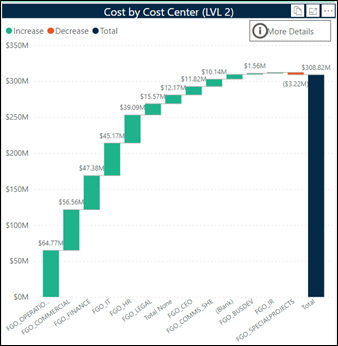
Need some guidance to make this happen for your business? We can help! Our data analytics team works closely with our OneStream experts to build this integration and make it work for you. Let’s chat >
Additional OneStream Data Connection Capabilities
While the OneStream Power BI connector is ideal for many business users, OneStream does provide other enterprise-grade connection methods to ensure OneStream remains in alignment with an organization’s overall data strategy for automated integrations, or centralizing data access through an established data warehouse.
OneStream REST APIs
OneStream REST ‘api/DataProvider/’ endpoints allow for custom slices of data sets that can then be ingested into Power BI, or other target data repository. This method offers flexibility and control, allowing developers to hone highly tailored datasets.
To use these endpoints, developers have two options. They can either build REST web calls directly within Power BI (via custom connectors or dataflows) or use data orchestration tools like Azure Data Factory or Mulesoft. This allows developers to automate extraction, transformation, and loading (ETL) of data into staging databases, data lakes, or storage containers, such as Azure Blob.
This method is powerful, but does require a high level of technical expertise from both OneStream and data engineering resources:
- Developers need to configure data adaptors and cube views in OneStream as source datasets
- API call must be authenticated securely, leveraging tokens and integrating with Azure Key Vault or similar secrets management tools
- Extracted data may require additional transformation and blending in staging layers (SQL Server, Synapse, Snowflake, etc.) to support complex reporting and analysis
This custom API-based integration is ideal for organizations with complex data ecosystems that also need to integrate OneStream data with other enterprise sources for a unified data warehouse strategy and data model.
OneStream Smart Integration Connector (SIC)
One last option worth exploring, especially if your organization needs to directly connect OneStream to data sources inside your organization’s on-prem or cloud tenant, is the OneStream Smart Integration Connector (SIC).
OneStream’s SIC is a tool designed to allows users to access and pull data from various local sources into OneStream, as well as perform drill-through queries to ensure data lineage and accuracy. It also supports data being sent from the OneStream cloud back to local data sources.
Key uses of the OneStream SIC:
- Data Integration: Connects to local data sources such as SQL Server, Oracle, MySQL, and others to import data into OneStream.
- Drill-Through Queries: Enables users to drill back into source systems to verify data, ensuring transparency and accuracy.
- Custom Connections: Supports the creation of custom database connections for specific business needs.
The Future of Automated Solutions
The volume of data that companies have to manage is on the rise. We believe this means automated data solutions will become essential for any business to succeed.
Does your company value
data-driven decisions?
Discover if we might be the right partner for you and your business.
Reach Out to Our Team Today!



